How to watch on your TV
From Android Device
Watch Live from Google Chrome (not the LifePoint app) and then stream/airplay to your TV.
Finding LifePoint Church on YouTube
Make sure you have Subscribed the LifePoint Church Channel on YouTube.
Download the YouTube App from the App Store on your Apple TV.
Login to YouTube on your Apple TV.
Search for LifePoint Church with the purple background and LP Bubble logo.
Begin streaming while we are live on Sundays at 9am & 10:30am CST.
Like, share, and comment while you engage in worship.
Finding LifePoint Church on the Facebook Watch App
Make sure you have liked the LifePoint Church page on Facebook.
Download the Facebook Watch App from the App Store on your Apple TV.
Login to Facebook on your Apple TV.
Search for LifePoint Church.
Begin streaming while we are live on Sundays at 9am & 10:30am CST.
Like, share, and comment while you engage in worship.