The Church Center App
The Church Center app will help you connect with LifePoint in new ways like:
Discovering a new life group or connecting in your current group
Checking in your family for Sundays and Wednesdays and even allowing you to pre-check in before arriving
Registering easier for events
You may ask, why do I need another app. The easy answer is because it will save you time when engaging with LifePoint. As long as you stay logged in, you can keep your info up-to-date while being able check-in and register yourself and your family without having to re-enter your information every time.
Here’s what you need:
The Church Center App from Planning Center
iOS Devices - https://lifept.cc/cca-ios
Android Devices - https://lifept.cc/cca-android
Your email address. We should already have an account for you with a connected email address and phone number.
Using the Church Center app:
On your first visit, you will be asked to Enter your church name. Type in “LifePoint Church”.
Select your LifePoint campus.
Click the “This is my church” button to confirm.
Follow the instructions to log in. You should be able to use your phone number and email to help you login.
Once logged in you will see options for Groups, Check-in, Events, and your Account (top right).
Take a look at your account. See if your information is accurate for your contact info and for your household.